Tournament - Bye List
The Bye list lets you enter pre-arranged byes for any player in the tournament, for any round. Byes that are allocated during a tournament are not entered and do not appear in this list. Byes entered on this list will be used by the automatic Swiss pairing system to allocate byes for the player in the appropriate round. It will also prevent a player being given a bye in any other round. If the automatic Swiss pairing system is not being used, these details are for information only.
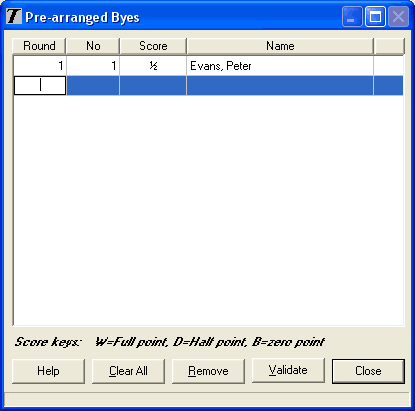
To enter a bye, enter the round, player number and the score to be received for the bye. The Tab and arrow keys can be used to move between the cells of the grid. The player name is displayed as the player number is entered. The quick keys used to enter the score are displayed at the bottom of the dialogue. To change these use the Tools->Options menu facility.
The Clear All button clears all Byes from the list.
The Remove button removes the selected Bye from the list.
The Validate button checks the each bye is complete and that it is not duplicated.
| Main Menu |
|---|
| User Guide |
|---|
| Information |
|---|
| Results Service |
|---|
|
The Tournament Results Service allows you to publish tournaments results directly to the internet. The Results Service automatically creates web pages for each round and a final cross table. Anyone is welcome to submit their tournament to the results service for free! |