Options
The Options dialogue allows you to enter some information which is used by the system.
General Tab
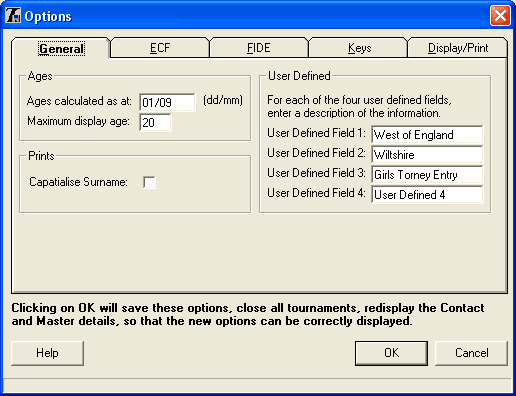
‘Age calculate as at’ is used to automatically calculate the age of the players. For English chess this is usually set at the preceding 31st August. Ages are automatically calculated when they are displayed based on this date.
Maximum display age is the largest age display by the system, all ages older than this age are shown as age+ (e.g. 20+)
Capitalise Player’s Surname: Surnames can be displayed in capital letters (irrespective of how they are entered on the system).
Four User Defined fields allows you to define details that you want to hold for all players. They can be used for any purpose that you feel is appropriate. However you are only allowed to enter the values or Yes or No against each player for these fields.
ECF Tab
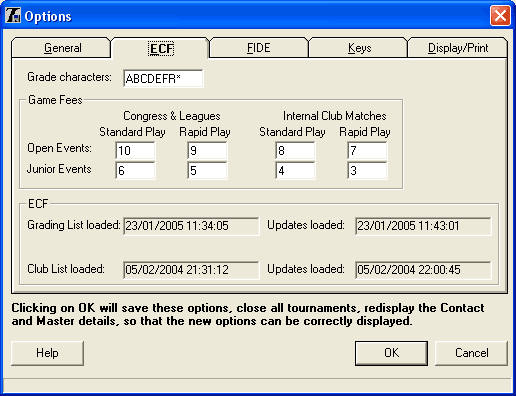
ECF Grade characters: should not be changed unless you are told to do so when a new ECF Grading list is issued. However if you want to use a character to indicate estimate of local grades they can be added. The system will automatically use the following additional characters:
- d for Default grade/rating.
- r for a grade/rating calculated from a ECF rapid play grade.
- s for a grade/rating calculated from a ECF standard play grade.
- f for a grade/rating calculated from a FIDE Rating.
- e for an estimated grade/rating.
The ECF Game Fee rates can be obtained from the ECF Website. The ECF Game Fee rates must be entered for the system to be able to calculate the ECF Game Fee for a tournament.
The dates the latest ECF Club and Grading list were loaded either as a complete list or as an update.
FIDE Tab
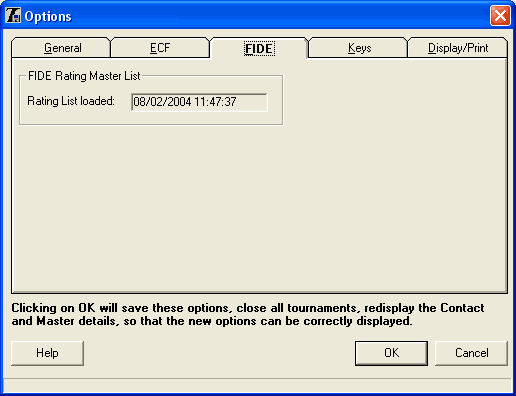
This displays the date when the FIDE Rating list was last loaded.
Keys Tab
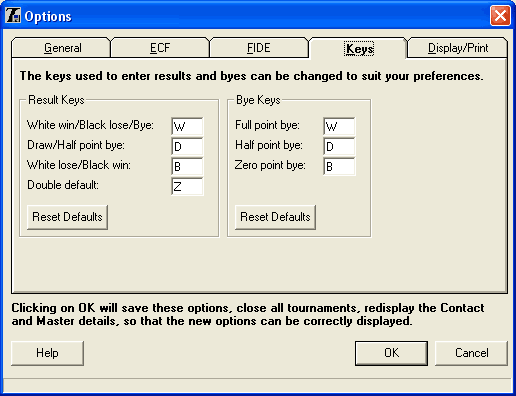
The Keys tab allows you to define the keys used to input Results on the Pairings tab on the Tournament View and Byes on the Byes dialogue.
The default keys for entering results are:
- W = White win, Black lose, full point Bye for white
- D = Draw, half point bye.
- B = Black win, white lose
- Z = Double default
The default keys for entering byes are:
- W = Full point bye
- D = half point bye
- B = zero point bye.
These defaults can be reset at any time by using the ‘Default’ button.
To change these values just tab into the appropriate box and press the required key.
Display/Print Tab
Normally the details on the Display/Print tab will not need to be changed. They only need to be changed if you have problems with the printing or displaying of fractions.
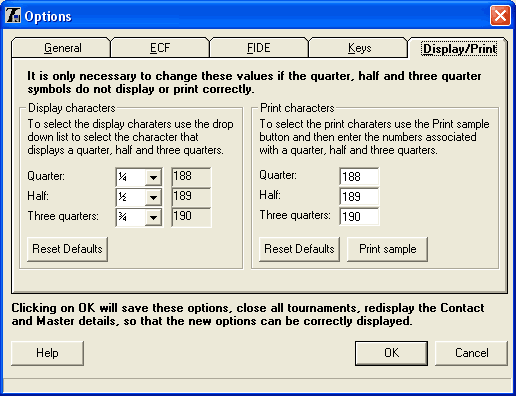
Display/Print Tab allows you to change the characters that are displayed and printed as a quarter, half and three quarter. The characters can be set independently as display and printing can sometimes require different character numbers to display the same character.
To change the display characters, just pick the required character from the drop down list.
To change the print characters, display a print preview and find the character number associated with the required character. Return to this options dialogue and enter the character number against the required character.
Defaults for all of these characters can be reset to by pressing the ‘Reset defaults’ buttons.
| Main Menu |
|---|
| User Guide |
|---|
| Information |
|---|
| Results Service |
|---|
|
The Tournament Results Service allows you to publish tournaments results directly to the internet. The Results Service automatically creates web pages for each round and a final cross table. Anyone is welcome to submit their tournament to the results service for free! |