Master View
The Master view allows you to view details of any player on the system. This is the first view displayed when the system starts up.
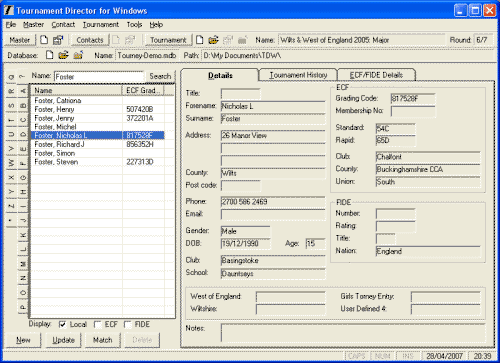
On the left hand side of the Master view is a list that can be used to display players held on the system. This uses the system standard list with its associated functionality. The details of the player selected in the list is displayed on the right. The New, Update, Delete and Match buttons at the bottom of the list of players allows the player details to be maintained..
Master List
The Master list can be used to display a list of players held on the system.
The alphabetic tabs on the left hand side of the list allow you to view the players based on the first letter of the Surname (e.g. H for Hayward). ? tab allows you to search for a specific name. By entering the full surname (or part of it) and clicking on the Search button. The ‘*’ tab will display all players (this can take a while to run if you have all three Master List indicators ticked). Press Ctrl+Shift+ the required letter key to display the required tab.
The tick boxes at the bottom of the list control what data is displayed:
- Local: This is a list of players that you have entered onto the system or that have been included in a tournament. These may be players that were originally on the ECF or FIDE lists.
- ECF: This is a list of all players on the ECF Grading List. It will include local players if they are on the ECF Grading List.
- FIDE: This is a list of all players on the FIDE Rating List. It will include local and ECF players if they are on the local or ECF Lists.
Any combination of these indicators can be used to control the display of the players. If you tick all three boxes a combined list will be provided, however a player will only appear once (even if they are on all three lists).
If the ECF Grading List or the FIDE Rating list has not been loaded on to the system (see menu option Master->Load Grading/Rating Lists ) the relevant indicator will be disabled.
When a player in the list is selected their details are display on the right hand side of the screen.
Master Details
The three tabs display different details about the selected player.
- Details: This displays the details of player entered on the system. This Tab is only displayed if details of the player have been entered on the system.
- Tournament: This initially displays a list of tournaments that this player has played in. Against each tournament a ‘+’ symbol is displayed. Clicking on the ‘+’ symbol will display a summary of that players performance in the tournament and a list of games played. It will show their opponent’s name, grade and the result of each game. This Tab is only displayed if details of the player have been entered on the system.
- ECF/FIDE: This displays the details of the player held on the ECF Grading and/or FIDE Rating Lists. This tab is only displayed if the player is on the ECF Grading or FIDE Rating List.
Details Tab
- The ECF and FIDE details are copied from the ECF Grading and FIDE Rating list when a player is copied from or linked to a player on the list. These details are automatically refreshed when the ECF Grading or FIDE Rating lists are reloaded or updated. (see Tools->Options)
- Age is calculate based on the players date of birth and ‘Age calculated as at’ and ‘Maximum display age’ held on the Options dialogue (see Tools->Options)
- User defined fields (four of them), displayed at the bottom of the player details, can be used to record four values of your choice against each player. The labels for these fields can be defined on the Options dialogue (see Tools->Options).
Tournament Tab
- Initially the Tab displays a list of tournaments that the player has participated in. Summary details for each tournament are displayed.
- A + sign is displayed to the left of the tournament name, this can be clicked on to display the details of all games played within that tournament.
ECF/FIDE Details Tab
- The ECF/FIDE Details tab is display if the player has a ECF Code or FIDE Number which is on the ECF Grading List or FIDE Rating List.
- The details display are directly from the ECF Grading list or FIDE Rating list.
Buttons
The New, Update, Delete and Match buttons at the bottom of the list of players allows the player details to be maintained.
- New button displays an empty Master details dialogue so that the details of the new player can be entered.
- Update button displays the details of the selected player in the Master details dialogue, so that they can be updated. If you double click on a player in the player list, it is the same as clicking on the Update button. If you update a player held on the ECF Grading or FIDE Rating list, you can enter additional information for them as required (as for a new player)
- Delete button displays the details of the selected player in the Master details dialogue, so that the deletion can be confirmed. Players can not be deleted if they have been included in a tournament.
- Match button displays the Master Match dialogue so that the selected player can be matched or merged with another local player or one on the ECF Grading or FIDE Rating list.
| Main Menu |
|---|
| User Guide |
|---|
| Information |
|---|
| Results Service |
|---|
|
The Tournament Results Service allows you to publish tournaments results directly to the internet. The Results Service automatically creates web pages for each round and a final cross table. Anyone is welcome to submit their tournament to the results service for free! |