Master - Bulk Match Parameters
The Bulk Match parameters dialogue allows you to define the way the matching will be performed. The system can perform an almost completely automatic matching process. However the more automated the process the more likely it is to miss some potential matches.
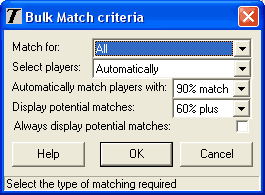
‘Match for&’: allows you to match just against the existing Master list, the ECF Grading list, the FIDE Rating list or everything
‘Selected players’: ‘Automatically’ allows the system to look for New players and those that have not yet been matched against the ECF Grading or FIDE Rating lists. ‘All’ matches all players on the system, looking for duplicates on the Master list, ECF Grading list and FIDE Rating list.
‘Automatically match players with’: This is the percentage ‘match’ at which the system will automatically match the players. 90% is an effective way to ensure players are not matched in error. At 80% the system may automatically match some players in error (so use with care).
Display potential matches: At 60% plus the system will display likely matches. If you set this at 80% the system will only display very likely matches.
‘Always display potential matches’ force the Match dialogue to be display even when no potential matches are found, so that you can search for other potential matches.
Usage
To rapidly match the whole master list set ‘Select players’ to All, ‘Automatically match players with’ to 90% and ‘Display potential matches’ to 80%.
To have total control over all matches set ‘Select players’ to All, ‘Automatically match players with’ to ‘No automatic matches’ and ‘Display potential matches’ to ‘All’ and check ‘Always display potential matches’.
| Main Menu |
|---|
| User Guide |
|---|
| Information |
|---|
| Results Service |
|---|
|
The Tournament Results Service allows you to publish tournaments results directly to the internet. The Results Service automatically creates web pages for each round and a final cross table. Anyone is welcome to submit their tournament to the results service for free! |