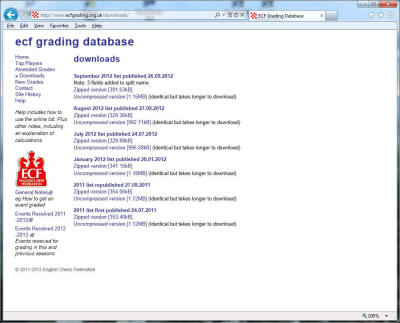How to load the ECF Grading list from the ECF Website
The ECF Grading List published on the ECF Website can be loaded into Tournament Director for Windows. If you are an ECF Grading Officer, it is best to load the ECF Grading list provided by Richard Haddrell.
To load the ECF Grading list from the ECF Website follow these steps:
1) Download the latest ECF Grading list from
http://www.ecfgrading.org.uk/downloads/ and save it
in a folder that is easy to find (eg My Documents/dump).
Download the uncompressed version, it takes slightly
longer, but the process is slightly easier.
2) Run Tournament Director for Windows. Once started
select the Master -> Load Grading/Rating Lists menu
option. This will display the
Load Master details dialogue.
Enter the details as shown below. Make sure you select
'ECF Website list' as the format. Use the button with
the three dots to select the downloaded ECF Grading
file from
the folder it was saved in (eg My Documents/dump), the
file will be named something like gradesyyyynn.csv, where yyyy is the
year and nn is the version number (eg grades201207.csv).
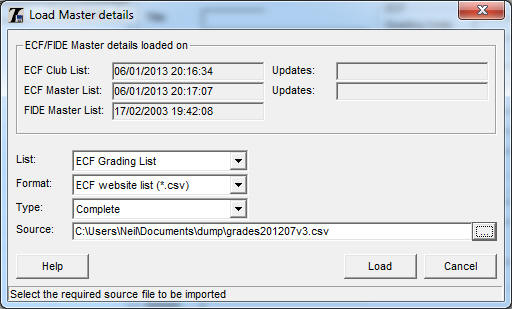
3) Click on Load. A warning maybe displayed warning
that there are unexpected fields. At present it warns
about Surname, First Name and Initials as the
ECF have recently changed the format of the file.
4) Click on Yes and the ECF Grading list will start to load.
A
progress bar will be displayed as the file is loaded.
This will take some time. On a fast computer this will
take a couple of minutes, or a slower/old laptop this
may take 5 minutes.
5) On completion, a confirmation dialogue is displayed
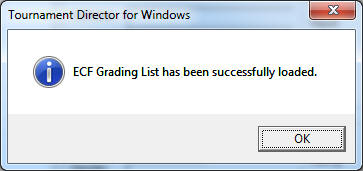
6) Now that you have the new ECF Grading list loaded, you can match up any existing players to the new ECF Grading list as described in this How To guide.
7) If you have any tournaments that have been created but not yet run, you can update the player details with the new ECF Grading list detail as follows:
7.1) Open the Tournament that you want to update
7.2) Select the Tournament -> Players -> Refresh menu option. This will display a menu with a number of options.
7.3) Leave all options ticked and click on OK.
7.4) The ECF codes, grades and clubs of players in the tournament will be updated.
7.5) Once completed, a confirmation message will be displayed. Just click on OK to clear the message.
7.5) Repeat this process for each tournament you want to update.